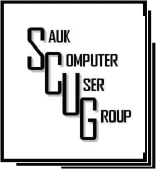Since this is the Web site for our computer user group we thought we might include some info about how this site was made.
This site was made using Microsoft Expression Web 4. As with all web sites it is a work in progress. We have tried to make it standards compliant and accessible to anyone. The site styles are placed on an external style sheet separating content and presentation in attempt to follow current web standards. This is a learning process - our previous web site was created using Microsoft FrontPage which did not follow the standards.
Download a FREE copy of Expression Web Studio 4
Read about the World Wide Web Consortium (W3C)
any-expression.com is another great place to find help using Expression Web. Also you can find more Expression Web Tutorials and Expression Web Free Templates at: http://www.expression-web-tutorials.com/ including Pat Geary's tutorial: Expression Web 4.0 Tutorials from Install to Publish plus More.
If you decide to give EW4 a try, before you begin Download and read Tina Clarke's FREE e-book on Setting up Expression Web 4.This site is based on Pat Geary and Tina Clarke's Two Equal Height Left Floated Columns Liquid Layout Template. We edited the template to give it our own look. We ended up changing it to a Fixed Width layout and removed the horizontal top navigation replacing it with a left column vertical navigation, etc. If you want to learn how to use Microsoft Expression Web you will find lots of help on their site: Migrating from FrontPage to Expression Web.
Download the Expression Web Community Toolbar to access Pat Geary and Tina Clarke's and many other's outstanding EW FREE tutorials. From this toolbar you will also find Microsoft Expression Web Links, Blogs, Tweets and Web Design links for the Expression Web Community.
Our left navigation menu is based on the example given in the SitePoint book: The CSS Anthology: 101 Essential Tips, Tricks & Hacks, 3rd edition by Rachel Andrew. This book cannot be recommended enough – it is so useful. This menu is also explained in the SitePoint online article: Nifty Navigation Tricks Using CSS by Rachel Andrew.
Since Expression Web style rules uses hexadecimal color numbers we found febooti's Online color chart picker - web safe, smart and HEX color codes useful. Also easycalculation.com's HTML RGB converter came in handy. We used a couple of other color sites too: RGB Chart & Multi Tools, HTML Color Picker and Color Hex Color Code pages. And finally: Color Combinations | Color Schemes | Color Palettes. The web is full of pages to help you choose the colors you want.
The site's Header Banners were made using Xara Webstyle 4. Xara makes some interesting and easy to use web design software.
You can find some great tutorials at W3Schools Online Web Tutorials.
The Sauk Computer User Group site is maximized to perform best with the latest version of the Internet Explorer browser set to resolutions slightly higher than 1024 x 768 (statistics show that the majority of users are now using bigger screens and higher resolutions). It should work fine in other browsers too. We have also tested it in Firefox, Google Chrome, Safari and Opera. The latest browsers mean the latest technology to bring you better web pages faster. Updating your browser is quick, free and easy. Download the latest version of Internet Explorer at Microsoft. Download Firefox, Download Google Chrome, Download the Opera browser and Download the Safari browser. Most Web sites you visit will look best with the latest browser version. If you have any questions, comments or concerns regarding this Web site please Contact Us.